Please Note: As of NEMS 1.2 NSClient++ is optional for monitoring of Windows computers (thanks to the addition of WMIC). If you’d like to use it, please follow the directions below.
- Grab the latest Windows client at https://www.nsclient.org/download/
- Install the client with the following settings:
- Select to install the “Generic mode” NSClient++.
- Choose “Complete installation” and if asked, choose to save config to ini file.
- Under “Allowed Hosts” it should read 127.0.0.1,NEMSIP (where NEMSIP is the IP address of your NEMS server)
- Clear the Password field for ease of deployment. NEMS sample scripts are setup to use NRPE without a password because I’m making the assumption that this is being deployed in a trusted LAN. If you do not blank the password here, you will have to edit all the scripts before NEMS will be able to communicate with this computer.
- Enable all modules and change the NRPE mode to Legacy. NEMS uses Nagios 3.5.1 at present, and I suppose that’s technically “Legacy”. 🙂
- Screen should look a little something like this:
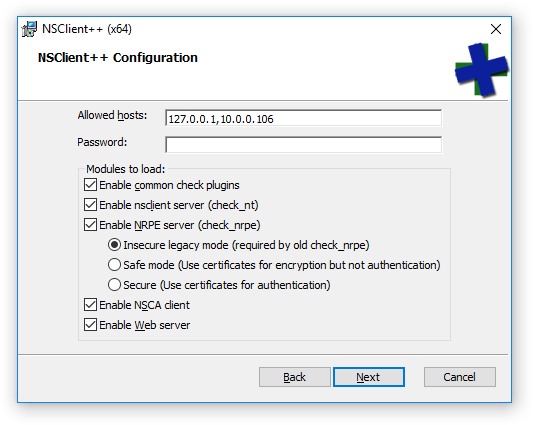
- Add your Windows host to NEMS. If you are using NEMS 1.1+ you can use the template “ourwinserver” in nconf. Just change the hostname and the IP address.
Please note: If you have a software firewall running on your Windows machine, setup an exception for your NEMS server IP to gain access through ports 5666 and 12489.

Hello Robbie and other nerds!
First of all – I would like to say big, fat THANK YOU – NEMS is awesome project and I’m super impressed of your work.
I want to use NEMS for local network monitoring during lan party event – I’m trying to set up Windows machines (but nor Windows Server – just normal clients) as hosts, but for some reason I can’t go through checks. It recognises that the host is up, but I can’t monitor it in any other way. In the beginning of this article you mentioned ‘As of NEMS 1.2 NSClient++ is optional for monitoring of Windows computers’. In NEMS docs I also found similar note, with additional information: ‘If you’d like to use it, please follow the directions below, otherwise use the provided WMIC-based check commands.’ (https://docs.nemslinux.com/usage/nrpe_on_windows)
My question is – how to hell set it up? How to use those WMIC-based checks? Please help :cccc