I don’t have a Microsoft Account. I don’t want a Microsoft Account. I don’t need a Microsoft Account.
If this sounds like you, you’ll be happy to know that while obscurely hidden like a shutdown button in Windows 8, Microsoft has included the ability to avoid the use of a Microsoft Account when installing Windows 10.
For the color-blind, purple-on-purple may not be very clear, but that’s another gripe for the Microsoft design team.
To achieve this accountless awesomeness, you’ll actually click the button “Create a New Account” when prompted to sign in to your Microsoft account. Click the screenshot to see it full-size…
Now that you’re there, you’ll see another low-contrast option to “Sign in without a Microsoft account”. Go ahead, try it. You’ll be pleased with the results.
I’ll bet you didn’t expect it to be so easy! And there you have it, you’ll be able to create a Windows user account without a connection to a Microsoft account.
-Robbie

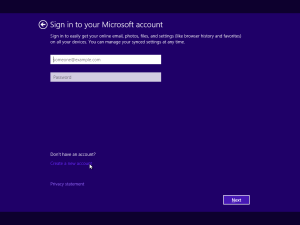
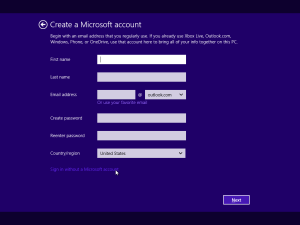
thank you <3
That works. Now when I try to use mail app ms mail, thunderbird others ms asks for pw shows a 16 digit pw [dots] I didn’t put it in & ms can’t tell me what it is. I’m not the only one with this prob. MS just says Bla, bla ,bla. they have many questions but have no answer.
It is a good idea to at least log in once with a Windows account, and then switch to a local account if you so desire.
This registers your Windows installation with MS.
If, as i did, you need to replace you motherboard or other main components, causing your Windows 10 installation to announce that it is not validated, logging into your Windows account will clear that up.
Join the discussion I don’t want a MS acct. the whole point.
Well, if you don’t want an MS account at all, that’s up to you.
Good luck reclaiming your validated copy of Win10 if you have to repair or modify your computer when you don’t have one.
I said to log in once, then log out and never use it again unless you need to re-validate your copy of Win10.
Unless you think you’d enjoy buying a whole new copy of Win10 if you have to replace your motherboard.
Thank you, thank you for this – I surely owe you a cold one (or two) for this solution. You have truly saved my sanity. I found other “solutions” on line, but invariably they would fail to save and I’d be right back to entering passwords after the first reboot. Sign me Grateful.
Dan C.
Happy this helped you out Dan. You can beer me at donate.category5.tv 😉
Brilliant, thanks for sharing this – been installing Windows 10 on many PCs and never figured out how to do this until now!
So glad it helped you out!
Hi there,
Desperately seeking help…
After much pain, I’ve successfully upgraded to Windows 10, believing that it’s ‘stable’ enough.
Alas, during one use, it somehow hijacked me onto setting up the microsoft account. Since, I have only a blank screen after logging on with the new darn microsoft account 🙁
The only thing I could is Ctrl Alt Del. After a long while, the task manager shows CPU at 1%, memory 25%, disk 1% and network 0% BUT a blank screen. Clearly, it could not find my old user account library files !!
Any idea how I could get my system functional again please ?!
Many thanks !
Angie
Hmm, yes, I’ve encountered this problem on a customer machine. The key to fixing it was disabling “fast startup” in Windows 10. Turn off the computer completely – with the power button. Then load it up and login and go to Control Panel -> Power Options and “Choose What the Power Buttons Do” on the left hand side. Then “Change Settings That are Currently Unavailable” near the top center for the screen. Further down the page, you’ll see “Fast Startup” – turn that off.
Please let me know if this fixed the problem for you.
Robbie
Thank you for your prompt reply.
As the only thing I could do is call up the task manager, I disabled as many processes as possible an let it run. After some 3 hours, I notice that the system seems to go into an idle mode. I restarted the system.
BOY, was I pleased to see my desktop with all my files. It must have taken all the time to build the registry to my files under the new microsoft account !
Cheers
I know I am a little late to this post, but:
Is there a way to follow these steps to avoid having a Microsoft account tied to my local user account and still use Microsoft OneDrive?
I know I will need a Microsoft Account for Microsoft OneDrive. My problem is: I have read that when you use a Microsoft Account to log in to your PC that Microsoft “backs up” (read – archives for the NSA) a copy of your drive encryption key. I would like to avoid this, but I still need to use OneDrive so I can sync OneNote files to my Android Device. Naturally, OneNote for Android won’t use any other cloud file storage service.
Thanks! Here’s one more thing I could have not figured out for two years. Without communication most people would have given up on computers.
If I log in w/o a Microsoft account (which i did), should I still be able to use the system apps (specifically, Mail & Calendar)? I’ve read elsewhere I need an account to download additional apps from the Store, but I was under the impression i could use Mail w/o a Microsoft account. I can’t get it to sync properly with Gmail or Yahoo, and the Microsoft store “techs” keep insisting that I need an account…..
Some features of Windows 10 will not work without a Microsoft account. For example, Cortana. However, you don’t “need” a Microsoft account in order to use your software, Internet, etc. Of course, Microsoft techs will want you to have an account… it’s part of how they track you 😉
What a load of crap!
When I upgraded on my tablet, I interpreted “create a new account” as “create a new Microsoft account” which I didn’t want.
I have no doubt that is by design. I already had a local account under Windows 8 that went away during the upgrade.
As Al has mentioned, if you have already used your Windows account………….
Settings
Accounts
Your email & accounts
Click on Sign on with a local account instead & take it from there.
I uploaded windows 10,mind you i am not very good about computers. I thought I had no choice to get Microsoft account, i did not want one. My son has one for his gaming. Can you help me close this account please?
just got a new HP PC with win 10. I wanted to use Cortana but it would not let me access it unless I created a MS account. I don’t want one but I’d like to use Cortina.
how do I do that?
I just came from win7 and win10 seems so awkward. help!
There is not a option on my screen to ‘create a new account’. Where is says sign in, there is however a line that says
‘dont have a microsoft account – create one’.
The next screen asks for all your details and
create new account
There is no option to sign in without a microsoft account.
That is way too intrusive in my opinion and why I wont be using Windows 10. I think its the worst OS ever. Microsoft completely lost the plot with this one.
Windows 8.1 will do fine for me.
Stuff their free upgrade. No wonder its free.
Regarding jhu’s and my own question, “is there a way to decouple an account from the MS account so that you’re not logging into a Microsoft account whenever you use your computer, I found the answer.
If I’m not being too presumptuous, here are the steps to accomplish that goal:
To Uncouple a Windows 10 User Account from a Microsoft Account, so that you are not logging into a Microsoft Account when you reboot, or start your computer; or when you switch user accounts, do the following:
1. Log onto the account you wish to change.
2. Open Control Panel
3. Click the User Accounts option
4. In the right-hand column, where Click “Make changes to my account in PC Settings”
5. In the window that opens, Click “Sign in without a Microsoft account instead…” or something similar.
6. Follow the prompts to create a new password.
7. Save work, then log off and back on using your new password.
8. You are now logged onto a regular, password protected User Account on your computer; but you are NOT logged onto a Microsoft account, and you won’t be unless you go back into Control Panel – User Accounts, and opt in again.
Hope this helps.
Ai: 1000 thumbs up. Thank you.
Thank you so much! Had the same problem and this fixed it just like you said. Appreciate this help!
So glad I could help, Donna!!
I have the same question as jhu. When I first upgraded to Win 10 and was asked for a user name and password, I wrongly assumed that it was just for password protection to limit access to that User Account, as in earlier versions of the OS. It wasn’t until later that I discovered that it was to log into a Microsoft account.
Thank you for showing the work-around. Now the question is the one posed by jhu:
Is there a way to decouple a User Account from the Microsoft Account so that I don’t have to log into the Microsoft account in order to run that User Account?
Thank you