Beginning with Episode 231 (February 21, 2012) we have been keeping a log of the Category5 TV chat room during the live broadcast, complete with timestamps.
These logs have been available to view for a while now via the show notes page for each episode since that time, but I’ve always wanted to take it a step further.
Effective immediately, logged-in registered viewers may enable the chat logs as their source for closed captioning.
This is a two-fold success. First, it adds a pretty neat feature to the on-demand video since logged-in viewers can now see what was said at the time during the live show, overlayed on the video, but secondly, it allowed me to generate an effective closed captioning system on our web site. I hope to eventually offer English (and electronic translations to other languages) captions, and this provides the back-end technology to do this.
 To enable this feature on your account, login to Category5.TV and visit your profile page. Once their select “Chat Logs” as your source for closed captioning.
To enable this feature on your account, login to Category5.TV and visit your profile page. Once their select “Chat Logs” as your source for closed captioning.
Make sure you’re logged in, as this is an exclusive feature to registered viewers.
Please offer your feedback below. What do you think of this feature?
-Robbie

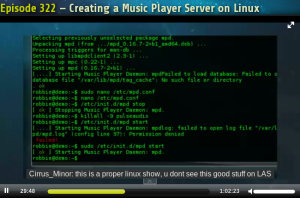
I like this! Nice!!!
Yeah, the captions are cool!
After enabling the captions in my profile, I see text everywhere! it’s amazing.
I hope it’ll help people who like to read things.