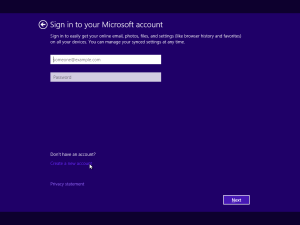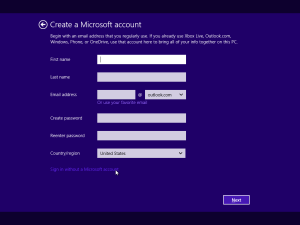I don’t have a Microsoft Account. I don’t want a Microsoft Account. I don’t need a Microsoft Account.
If this sounds like you, you’ll be happy to know that while obscurely hidden like a shutdown button in Windows 8, Microsoft has included the ability to avoid the use of a Microsoft Account when installing Windows 10.
For the color-blind, purple-on-purple may not be very clear, but that’s another gripe for the Microsoft design team.
To achieve this accountless awesomeness, you’ll actually click the button “Create a New Account” when prompted to sign in to your Microsoft account. Click the screenshot to see it full-size…
Now that you’re there, you’ll see another low-contrast option to “Sign in without a Microsoft account”. Go ahead, try it. You’ll be pleased with the results.
I’ll bet you didn’t expect it to be so easy! And there you have it, you’ll be able to create a Windows user account without a connection to a Microsoft account.
-Robbie