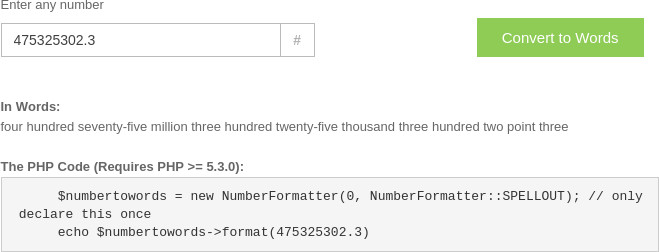Running a shared hosting service (or otherwise having a ton of web sites hosted on the same server) can pose challenges when it comes to upgrading. What’s going to happen if you upgrade something to do with the web server, and it breaks a bunch of sites?
That’s what I ran into this week.
For security reasons, we needed to knock PHP4 off our Apache server and force all users onto PHP5.
But a quick test showed us that this broke a number of older sites (especially sites running on old code for things like OS Commerce or Joomla).
I can’t possibly scan through billions of lines of client code to see if their site will work or break, nor can I click every link and test everything after upgrading them to PHP5.
So automation takes over, and we look at PHP_CodeSniffer with the PHPCompatibility standard installed.
Making it work was a bit of a pain in the first place, and you’ll need some know-how to get it to go. There are inconsistencies in the documentation and even some incorrect instruction on getting it running. However, a good place to start is http://techblog.wimgodden.be…..
Running the command on a specific folder (eg. phpcs –extensions=php –standard=PHP53Compat /home/myuser/domains/mydomain.com/public_html) works great. But as soon as you decide to try to run it through many, many domains, it craps out. Literally just hangs. But usually not until it’s been running for a few hours, so what a waste of time.
So I wrote a quick script to help with this issue. It (in its existing form – feel free to mash it up to suit your needs) first generates a list of all public_html and private_html folders recursive to your /home folder. It then runs phpcs against everything it finds, but does it one site at a time (so no hanging).
I suggest you run phpcs against one domain first to ensure that you have phpcs and the PHPCompatibility standard installed and configured correctly. Once you’ve successfully tested it, then use this script to automate the scanning process.
You can run the script from anywhere, but it must have a tmp and results folder within the current folder.
Eg.:
mkdir /scanphp
cd /scanphp
mkdir tmp
mkdir results
And then place the PHP file in /scanphp and run it like this:
php myfile.php (or whatever you ended up calling it)
Remember, this script is to be run through a terminal session, not in a browser.
<?php
exec('find /home -type d -iname \'public_html\' > tmp/public_html');
exec('find /home -type d -iname \'private_html\' > tmp/private_html');
$public_html = file('tmp/public_html');
$private_html = file('tmp/private_html');
foreach ($public_html as $folder) {
$tmp = explode('/', $folder);
$domain = $tmp[(count($tmp)-2)];
if ($domain == '.htpasswd' || $domain == 'public_html') $domain = $tmp[(count($tmp)-3)];
$user = $tmp[2];
echo 'Running scan: ' . $folder . $user . '->' . $domain . '... ';
exec('echo "Scan Results for ' . $folder . '" >> results/' . $user . '_' . $domain . '.log');
exec('phpcs --extensions=php --standard=PHP53Compat ' . $folder . ' >> results/' . $user . '_' . $domain . '.log');
exec('echo "" >> results/' . $user . '_' . $domain . '.log');
exec('echo "" >> results/' . $user . '_' . $domain . '.log');
echo 'Done.' . PHP_EOL . PHP_EOL;
}
foreach ($private_html as $folder) {
$tmp = explode('/', $folder);
$domain = $tmp[(count($tmp)-2)];
if ($domain == '.htpasswd' || $domain == 'private_html') $domain = $tmp[(count($tmp)-3)];
$user = $tmp[2];
echo 'Running scan: ' . $folder . $user . '->' . $domain . '... ';
exec('echo "Scan Results for ' . $folder . '" >> results/' . $user . '_' . $domain . '.log');
exec('phpcs --extensions=php --standard=PHP53Compat ' . $folder . ' >> results/' . $user . '_' . $domain . '.log');
exec('echo "" >> results/' . $user . '_' . $domain . '.log');
exec('echo "" >> results/' . $user . '_' . $domain . '.log');
echo 'Done.' . PHP_EOL . PHP_EOL;
}
?>
See what we’re doing there? Easy breezy, and solves the problem when having to run phpcs against a massive number of domains.
Let me know if it helped!
– Robbie