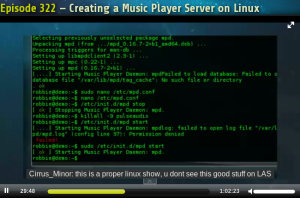Hi all!
Hope you’ve been enjoying the benefits of the new transcoders the past couple months, along with the absurdly fast distribution backend we added to the RSS feeds!
I’ve been feeling the waters now for a little over 2 months and am implementing some changes, effective immediately.
Our Goal: Every Episode for Free
One of the goals at Category5 TV is to always offer all our episodes free of charge to the viewers, and in a very accessible way (or many ways to accommodate many different types of users).
The Problem With Our Goal
Our new distribution mechanism is pricey. Category5 TV stores over a terabyte of video “in the cloud”, and we have a very active community of happy downloaders. A lot of those downloaders like to grab every episode, especially people who have just found the show and want to see all the oldies. For every person who downloads the whole series, we pay for that download, and it has become substantial. Too substantial to maintain.
So, I’ve been contemplating… how do we do it? Do we start charging for downloads? Obviously not! That’s not in line with our goal to offer the video to you free of charge. Do we restrict viewers to only being able to download say, the last 5 episodes? Also a resounding “no!” as that would not be in line with our goal to give you the wealth of information that is available through Category5 TV.
And then it hit me.
It’s not the week-to-week downloads that cost us too much money in bandwidth fees… it’s the big downloads. The people who subscribe to the RSS feed (especially HD) and download all the available episodes. That’s about 90GB per user. And there are a lot of them.
So, my solution: effective immediately, the most recent 5 episodes of Category5 TV will be distributed through our fast, expensive CDN. This ensures the viewers who are watching week after week get the fastest, most reliable delivery service, even if they miss a few weeks and need to catch up.
All episodes from more than 5 weeks ago will still be available, but will be hosted on our slower network (which costs us substantially less, but is quite slow for distribution, and a little less reliable). This means those wanting to download all episodes will get them much more slowly, but they’ll get them none the less. This will save us several thousand dollars per year in bandwidth fees, which I think you can appreciate.
Potential Issue & Solution
Many users have their RSS aggregator setup to automatically download new files as they hit the RSS feed. Every week as a new episode is added, the 6th episode in the feed gets moved to the other distribution servers. This means that aggregator may download both the new episode (1st in the list) plus the newly moved episode (6th in the list), even though it has probably already been downloaded. The new URL makes the aggregator think it’s a new file.
The solution? Only subscribe to the most recent files. Update your feed URL, adding /fast to the end of the URL. For example, if you’re using the SD feed (http://rss.cat5.tv/sd), change your feed to http://rss.cat5.tv/sd/fast. This will make sure you only receive files off the fast CDN, and your aggregator will completely ignore anything moved onto the other distribution platform. You’ll receive the new episode every week, and the last of the most recent 5 episodes will simply fall off your list.
Premium Accounts
I am toying with the idea of offering optional premium accounts for a reasonable fee, which would allow a user to download the whole RSS feed directly from our super-fast CDN, and am even giving some thought to providing the series on Blu-Ray if there is a desire from the community to have such a thing. What are your thoughts on premium accounts, keeping in mind that we will always offer Category5 freely to the community? But those who offset the high expense of distribution get some added perks.
It costs us about $0.25 for each download of an HD episode of Category5. Would you pay $1 per month to offset that cost? $2 a month to more than pay for usage? What are your thoughts?