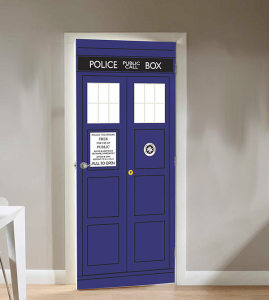Qapla’!
On Tuesday, we were able to successfully broadcast a live show from Studio D via LTE Cellular Internet service! Episode 367 went out in 240p, which is gross, but it worked.
Please visit http://cat5.tv/c to contribute.
Why are we using LTE? Simple: there are no consumer-style (eg., Cable) Internet services in reach of Studio D. We are located in an industrial area where you either settle for DSL, or pay for Fibre.
Through our MiFi 2 we were able to get 8 Mb/sec up and about 25 Mb/sec down using LTE Cellular Internet service. It’s fast, but it’s expensive.
My ISP offers the ability to see your bandwidth usage and price, and so I already know the cost to broadcast that one episode live, in extremely low quality (240p), with no Roku feed and no audio feed, is $25. That’s a little more than $100 per month just to be able to send a crummy quality feed.
It’s good enough for the moment, but we can’t keep that up, nor do I want to sacrifice quality or the ability to watch on Roku or listen via the MP3 feed.
Fibre Internet is available at our location for $740 per month plus installation. That is obviously out of the question.
Wireless Internet is available at our location for $780 per month. Wow… we’d go with Fibre if we had that kind of money to toss around.
So I feel that the best option right now is to look at extending our home Internet (around $150 per month with unlimited bandwidth) to the studio, and we can do that using Ubiquiti Wireless Devices
First of all, in order to extend the Internet service wirelessly using Ubiquiti devices, we need to know if we have line of sight.
There is a really cool tool online for finding out if you have line-of-sight between two or more locations. You can see the tool [here]. According to its output, we’re looking pretty good.  We may have to put a small tower on the roof of the studio (represented on the right side of this topography diagram), but all in all, it looks possible.
We may have to put a small tower on the roof of the studio (represented on the right side of this topography diagram), but all in all, it looks possible.
Using LTE, our cost would break down as follows:
YouTube Feed in 480p: $50 per episode, $200 per month
Roku Feed in 480p: $50 per episode, $200 per month
MP3 Feed in 96kbps: Negligible
Cost per month: $400
Cost per year: $4,800 for 8 Mb/sec up, 25 Mb/sec down
Using Ubiquiti Wireless Devices our up front cost would be:
2x Ubiquiti Rocket AC Lite Transmitter/Receiver Units: $300
2x Ubiquiti Rocket Dish Antennas: $400 (Remember, I’m paying CAD)
2x Mounting Kit, Needed Wires: $200
Total Up Front: $900 + tax ($1,017)
Then, our service fees would be:
Internet Connection, Unlimited Bandwidth: $150 per month, $1,800 per year for 450 Mb/sec direct wireless connection to our home Internet, which is 20 Mb/sec up, 200 Mb/sec down.
Total for first year: $2,817
Total for subsequent years: $1,800
So the inevitable question is to our community. Can you help with this expense?
Initially, we just have to get the hardware. I will install it myself (and show you the process step-by-step).
I know we also need a camera, and we’re still a ways off from that, but at the moment, this is pressing, as you can see from the numbers above.
If you can support this project, please donate at http://cat5.tv/c or send a cheque made out to me (Robbie Ferguson) with the memo “Studio D Internet” to PO Box 29009, Barrie, Ontario, Canada L4N 7W7.
THANK YOU for your support! Here’s to establishing a great, solid Internet connection at Studio D.
-Robbie